本文仅推荐给小白,静态HTML等不是Docker镜像不推荐给小白
每款软件都是体验后的感受(个人觉得实在难看和不适合的不作介绍)
都是简洁,但美观因人而异,排名不分先后
图已于2024.02.08补上
docker-compose已于2024.02.11添加
CasaOS
虽然这个应该算是管理面板,但是ui很美观
.png)
Flare
优点搜索功能(搜书签)
缺点默认的主题太黑了找不到设置,需要/guide进入向导模式才知道在哪,添加链接不够直观
.png)
.png)
.png)
version: '3.6'
services:
flare:
image: soulteary/flare
restart: always
# 默认无需添加任何参数,如有特殊需求
# 可阅读文档 https://github.com/soulteary/docker-flare/blob/main/docs/advanced-startup.md
command: flare
# 启用账号登陆模式
# command: flare --nologin=0
# environment:
# 如需开启用户登陆模式,需要先设置 `nologin` 启动参数为 `0`
# 如开启 `nologin`,未设置 FLARE_USER,则默认用户为 `flare`
# - FLARE_USER=flare
# 指定你自己的账号密码,如未设置 `FLARE_USER`,则会默认生成密码并展示在应用启动日志中
# - FLARE_PASS=your_password
# 是否开启“使用向导”,访问 `/guide`
# - FLARE_GUIDE=1
ports:
- 5005:5005
volumes:
- ./app:/appSun-Panel
GitHub - hslr-s/sun-panel: 一个NAS导航面板、Homepage、浏览器首页。
优点可以配置内外网链接,手动切换内外网链接,自动获取链接图标,在网页内打开链接,支持多用户,可以拖拽排列
.png)
.png)
.png)
version: "3.2"
services:
sun-panel:
image: 'hslr/sun-panel:latest'
container_name: sun-panel
volumes:
- ./conf:/app/conf
- ./uploads:/app/uploads
- ./database:/app/database
# - ./runtime:/app/runtime
ports:
- 3002:3002
restart: alwaysHeimdall
GitHub - linuxserver/Heimdall: An Application dashboard and launcher
特点可以连接qbit实时显示下载、上传速度,还可以连接其他的软件,比如jellyfin
优点可以自动获取链接图标,可以拖拽排列
缺点不改APP_URL容易出现500报错,需要在.env里修改APP_URL(没成功过,把APP_URL注释了才成功)
(这个500 ERROR是特意放的
.png)
.png)
.png)
version: "3"
services:
heimdall:
image: linuxserver/heimdall:latest
container_name: heimdall
environment:
- PUID=1000
- PGID=1000
- TZ=Asia/Shanghai
volumes:
- ./config:/config
ports:
- 8880:80
- 4443:443
restart: unless-stoppedDashy
特点很有科幻感,支持页内打开和工作台模式(所有链接都是页内打开)
.png)
.png)
version: "3.8"
services:
dashy:
container_name: Dashy
image: lissy93/dashy
ports:
- 4000:80
environment:
- NODE_ENV=production
restart: unless-stoppedHomarr
特点可以ping检测,可以自动分内外网,但是我内网访问也是外网地址,有需求的可以研究一下评论告诉我
优点多用户,可以拖拽,可以搜索很多自带的图标
缺点只能使用github的源下载,速度贼慢,dockerhub的版本是远古版本
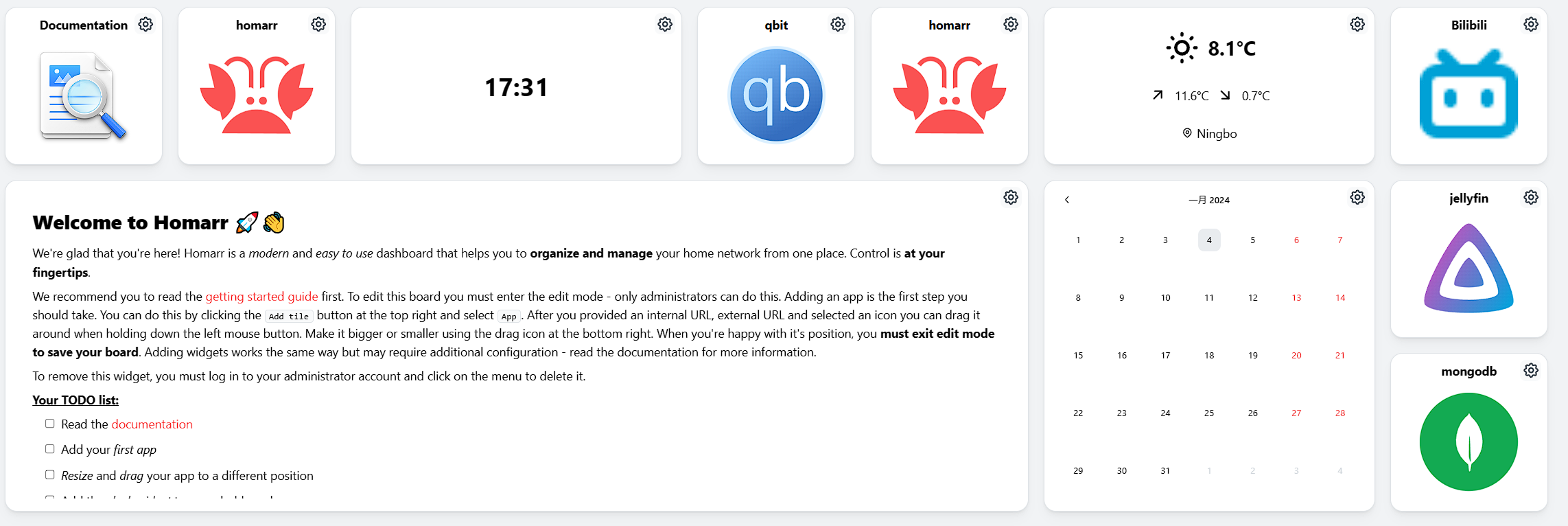
version: '3'
services:
homarr:
container_name: homarr
image: ghcr.io/ajnart/homarr:latest
restart: unless-stopped
volumes:
- /var/run/docker.sock:/var/run/docker.sock # Optional, only if you want docker integration
- ./homarr/configs:/app/data/configs
- ./homarr/icons:/app/public/icons
- ./homarr/data:/data
ports:
- '7575:7575'Homepage
特点可以查看内存、CPU、存储使用情况,可以自动添加其他容器,但要在其他容器添加labels标签
缺点只能在yaml文件中配置链接,只能使用github的源下载,速度贼慢
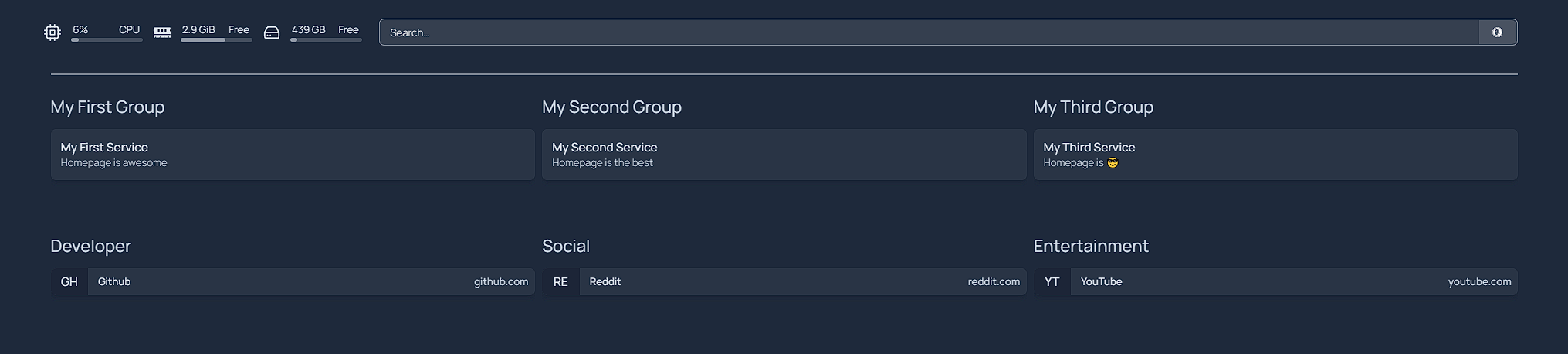
version: "3.3"
services:
homepage:
image: ghcr.io/gethomepage/homepage:latest
container_name: homepage
environment:
PUID: 1000
PGID: 1000
ports:
- 3000:3000
volumes:
- ./config:/app/config
- /var/run/docker.sock:/var/run/docker.sock:ro # Optional
restart: unless-stopped
